Important Update: Changes to ABRSM Online Music Theory Exams
Cheza Music
Apr 2, 2024 at 10:09 am
0 Comments
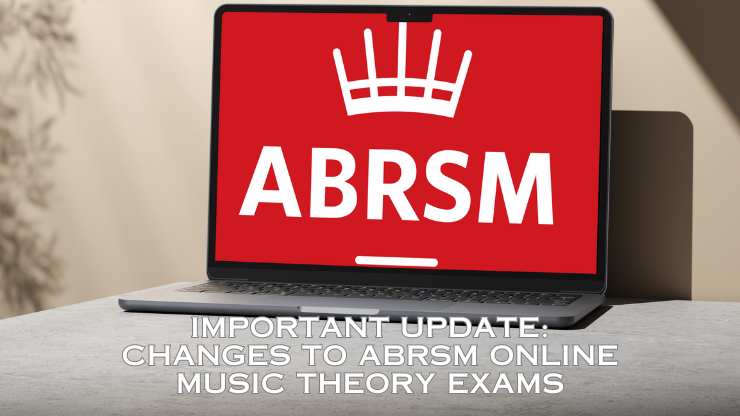
In this blog post, we're excited to share some important updates regarding the online Music Theory exams offered by the Associated Board of the Royal Schools of Music (ABRSM). As of April 3, 2024, ABRSM is introducing enhancements to the exam platform, aimed at providing a smoother and more user-friendly experience for candidates at Grades 1 to 5.Join us as we explore what's changing, what's staying the same, and how you can prepare for success..
Dear Music Students and Parents,
We are excited to bring to your attention some important updates regarding the online Music Theory exams offered by the Associated Board of the Royal Schools of Music (ABRSM). Effective from April 3, 2024, ABRSM will be implementing changes to the platform used for Grades 1 to 5 Music Theory exams. These changes are aimed at enhancing the user experience while maintaining the integrity and reliability of the examination process.
Here’s a breakdown of what’s changing:
1. Platform Name and Design
The online platform will now be known as PSI Bridge, replacing the previous RPNow.
Along with the name change, the platform will undergo a redesign for a more intuitive and user-friendly interface.
2. Candidate Photo ID
There will be two options for providing photo identification.
Candidates can either capture a photo of their ID using the camera on their computer or utilize their smartphone to take a photo and upload it via the QR code displayed on the screen.
If the second option is going to be similar to other platforms with the same procedure, it will possibly include the following steps:
-
Receive the QR Code: When prompted to provide a photo ID during the exam setup process, you'll be given a QR code displayed on the screen.
-
Access the QR Code: Use a smartphone or another device with a camera to scan the QR code. Most smartphones have built-in QR code scanners in their camera apps. If your device doesn't have this feature, you can download a QR code scanner app from your app store.
-
Capture the Photo: After scanning the QR code, your device will likely open a link or prompt you to take a photo. Use your device's camera to capture a clear photo of your photo ID.
-
Upload the Photo: Once you've taken the photo, follow the on-screen instructions to upload it. This may involve selecting the photo from your device's gallery or confirming that you want to use the captured image.
-
Verification: After uploading the photo, the system may verify it to ensure it meets the requirements. This could include checking for clarity, ensuring the ID is valid, and matching it with the candidate's details.
-
Confirmation: Once the photo is successfully uploaded and verified, you'll receive confirmation that your ID submission was successful. You can then proceed with the exam setup or any further instructions provided.
3. Room Scan
The room scan process will now consist of four separate parts, simplifying the procedure and ensuring accuracy. Each of the clips will be 15 seconds long. You will be allowed to do as many retakes as possible.
4. Choice of Language
Candidates will have the option to select their preferred language for the pre-exam setup, including English, Simplified Chinese, Traditional Chinese, European Spanish, Italian, and more.
Despite these changes, certain aspects will remain consistent:
-
Booking, Payment, and Accessing the Exam: There will be no alterations to the process of booking exams, making payments, or accessing the examination.
-
Exam Content: The content, format, and questions of the exam will remain unchanged, preserving the familiarity for candidates.
-
Technical Support: Candidates will continue to receive technical assistance from the PSI customer support team during the exam.
-
Specific Needs Provision: Candidates with specific needs who require a paper exam will still use the current RPNow platform, with detailed instructions provided by the Specific Needs team.
Your Checklist For Your Next Exam
For those planning to take an exam from April 3 onwards, we have prepared a pre-exam checklist to ensure a smooth experience:
-
Run a System Check: Ensure your laptop or desktop computer meets the technical requirements for the PSI Bridge platform. Here is the system check link.
-
Watch the Instructional Video: Familiarize yourself with the process of starting the exam by watching the short video provided. To watch the video, go to this page and scroll down
-
Take a Free Practice Exam: Utilize their practice resources to prepare thoroughly for the exam.
-
Prepare Candidate ID and Stationery: Have a valid photo ID and necessary stationery, such as blank paper and pens, ready before starting the exam.
At Cheza Music School, we are committed to providing our students with the support and resources they need to excel in their musical journey.
We encourage all candidates to review the updated guidelines and ensure they are well-prepared for their Music Theory exams.
For further information and assistance, please don’t hesitate to reach out to our team
0 Comments
Categories
|
News |
|
Events |
|
Activity |
Popular Courses

Piano Lessons in Nairobi | Learn Piano At Home Course
We provide piano lessons in Nairobi suitable for children aged 4 and above, as well as adults. Our l...

Guitar Lessons In Nairobi | Learn Guitar At Home Course
Our guitar lessons in Nairobi offer progressive lessons for children from 6 years old and ...

Violin Lessons In Nairobi | Learn Violin At Home Course
We provide violin lessons in Nairobi for kids (6 years and older) and adults. Our lessons cover ever...
Working Hours
Depending on individual teachers since we do homeschooling.
© Copyright 2026Privacy Policy | Developer & SEO Services: Josiah Birai (JoeSEO): 0765 356000




Log in to comment