How to Cheaply Purchase ABRSM Digital (PDF) Exam Pieces
Cheza Music
Aug 13, 2024 at 2:26 pm
0 Comments
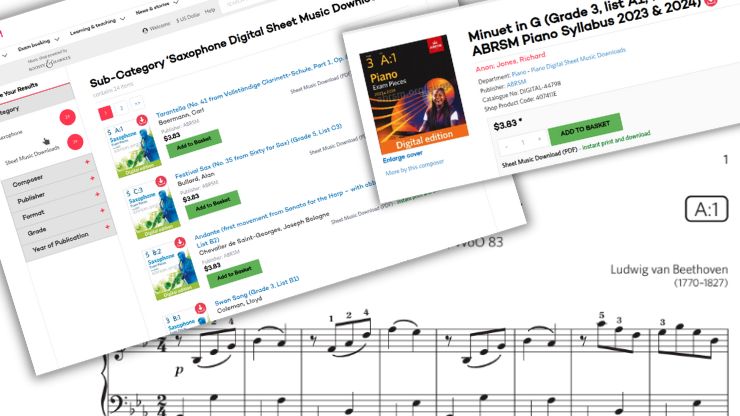
Have you had trouble importing physical exam pieces to Kenya? Worry no more. The ABRM Digital Downloads are here to save us time and money. At Cheza Music School, you don't need to worry about purchasing pieces, we will do that for you. Here's a step-by-step guide on how to get the pieces sent to your email in PDF format..
ABRSM Digital Exam Pieces
UPDATE: Since the ABRSM Shop closed in November 2024, find here the updated guide on purchasing ABRSM pieces as digital sheet music.
Acquiring physical ABRSM exam pieces in Kenya can be challenging.
Local music stores may have limited selections, and shipping from international suppliers like Amazon often incurs high costs and long delivery times.
This situation can make it unnecessarily difficult for students and teachers to access the required pieces for exam preparation.
Few people know about the ABRSM digital downloads that were not-long-ago introduced, that lets teachers and learners download piano exam pieces, clarinet exam pieces, recorder exam pieces, saxophone exam pieces, and clarinet exam pieces in PDF format.
ABRSM exam violin pieces were migrated to TomPlay
Purchasing digital (PDF) exam pieces offers a more accessible and cost-effective solution.
Digital downloads are instantly available, eliminating shipping costs and delays.
This means that you can decide to take the ABRSM piano exam today, get ABRSM piano exam pieces 2023, 2024, and record the exam before sunset.
In the ABRSM website, you will find Digital abrsm exam pieces 2024, 2025 and 2026.
This approach not only saves money but also provides immediate access to the required exam pieces, ensuring that students can begin practicing without waiting for physical copies to arrive.
Step-by-step guide
Here’s a step-by-step guide to help you navigate the process efficiently.
-
Visit the ABRSM Digital Pieces Page
Begin by heading to the official ABRSM shop for digital sheet music: ABRSM Digital Sheet Music Downloads. This is where you'll find a wide range of pieces for various instruments.
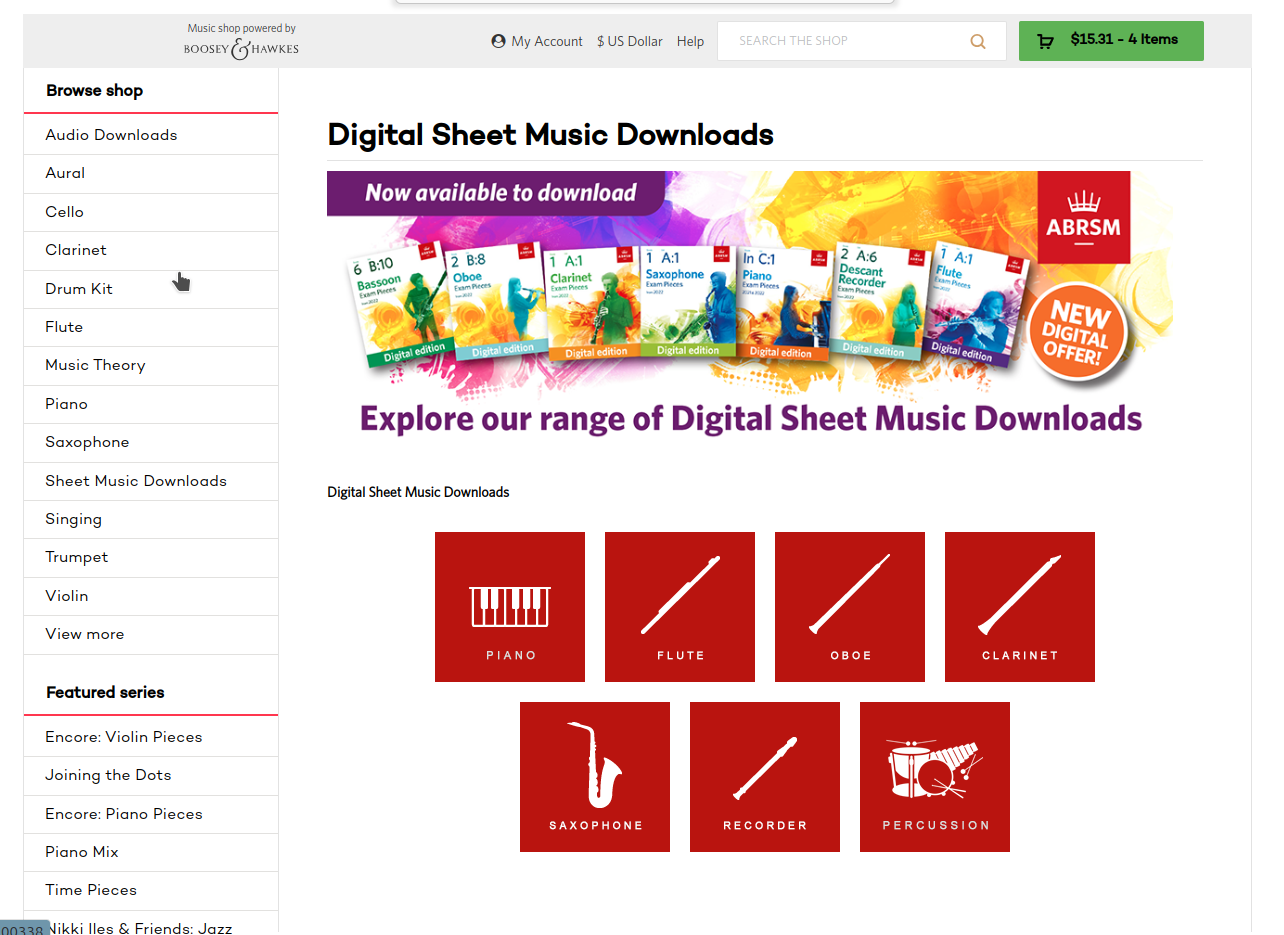
-
Select Your Instrument
After landing on the digital pieces page, choose the instrument for which you need exam pieces. Here are direct links for some popular instruments:- Piano: ABRSM Piano Pieces
- Flute: ABRSM Flute Pieces
- Drum Kit: ABRSM Drum Pieces
- Oboe: ABRSM Oboe Pieces
- Clarinet: ABRSM Clarinet Pieces
- Saxophone: ABRSM Saxophone Pieces
- Recorder: ABRSM Recorder Pieces
-
Navigate the Search Results
The results will be displayed in a paginated list, typically sorted by "Best Match." Unfortunately, there's no option to sort by grade level, which would be a helpful feature for exam preparation.
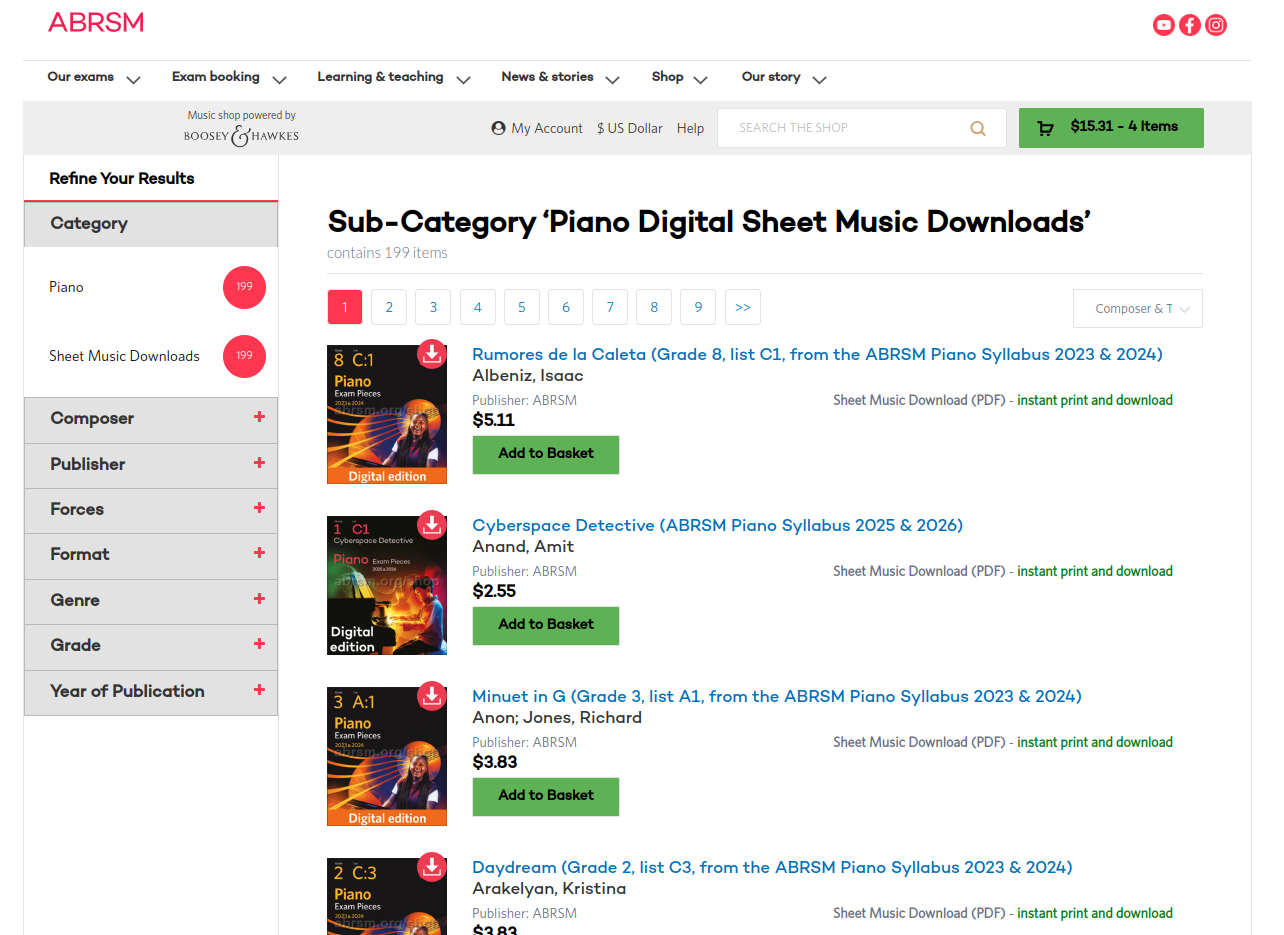
-
Use the Search Function
To make your search quicker, use the search function by pressing CTRL+F on your keyboard. This allows you to manually search for specific grades within the page. -
Search for Your Grade
If you’re looking for Grade 3 pieces, type "Grade 3" into the search box. This will highlight any Grade 3 pieces on the current page. If you find a piece that interests you, make sure to open it in a new tab.
In the image below, there was only 1 piece in the first page
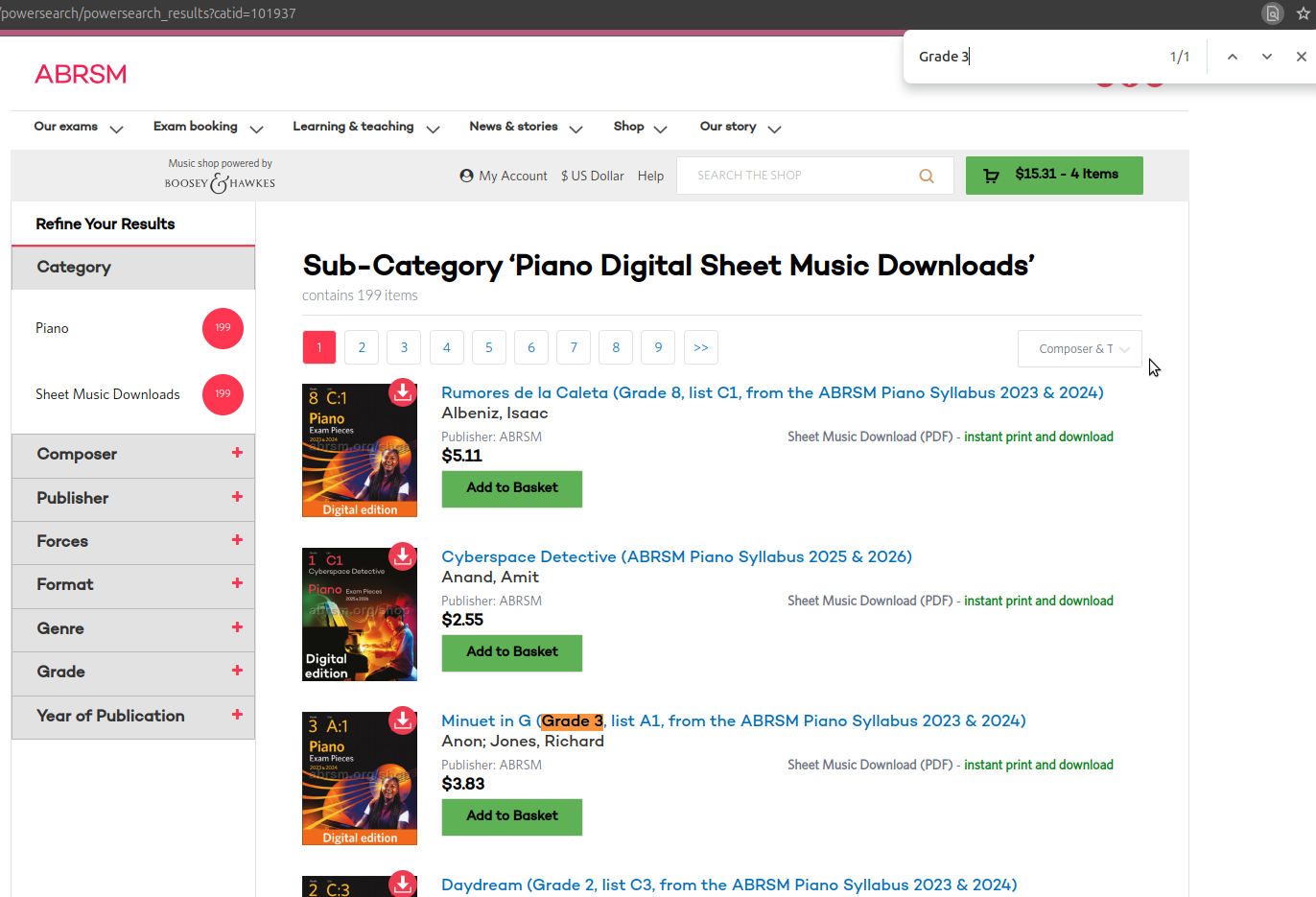
-
Open Links in New Tabs
Middle-click on the title of any piece you want to explore further, or right-click and select "Open Link in New Tab." This method keeps your search results intact as you browse through multiple pieces. -
Browse Through Pages
Continue to the next page using the pagination buttons at the top or bottom of the page. Repeat the CTRL+F search on each page to find all available pieces for your grade level. -
Verify Digital Downloads
On the piece pages you’ve opened, double-check that the piece is available as a "Digital Download." This ensures you’re purchasing a PDF version, which will be emailed to you.
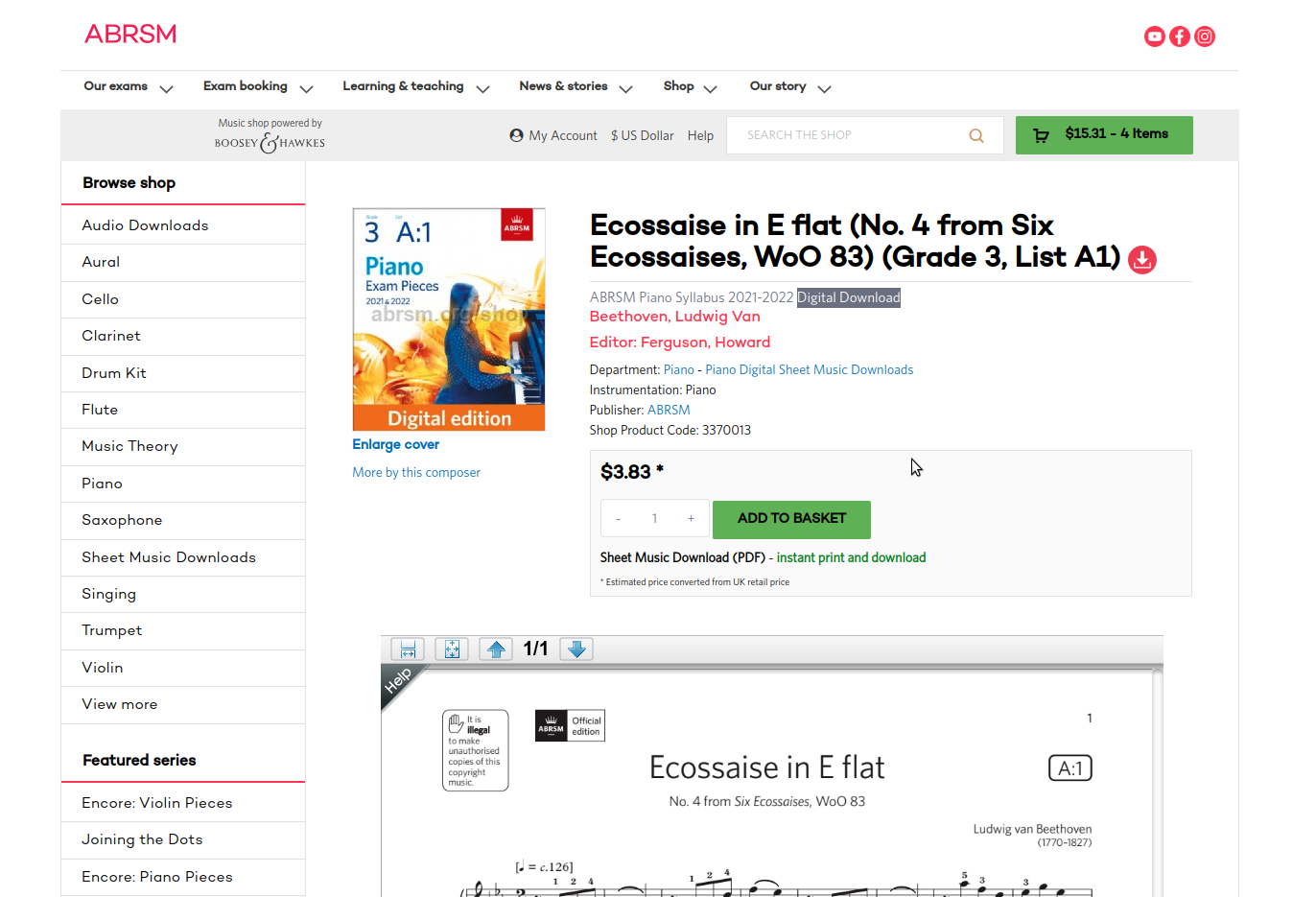
-
Listen to the Pieces
If you want to hear how the piece sounds, copy the title and search for it on YouTube, appending the instrument name, e.g., "ABRSM Piano."
Many recordings are available online, and ABRSM has even started making some recordings accessible directly on other streaming platforms. -
Add Pieces to Your Basket
Once you’ve found pieces you’d like to learn, click "Add to Basket." Continue this process until you’ve selected all the pieces you need. -
Review Your Cart
After adding your selections, click on the cart icon at the top right of the page. Review the items to ensure you have everything you need.
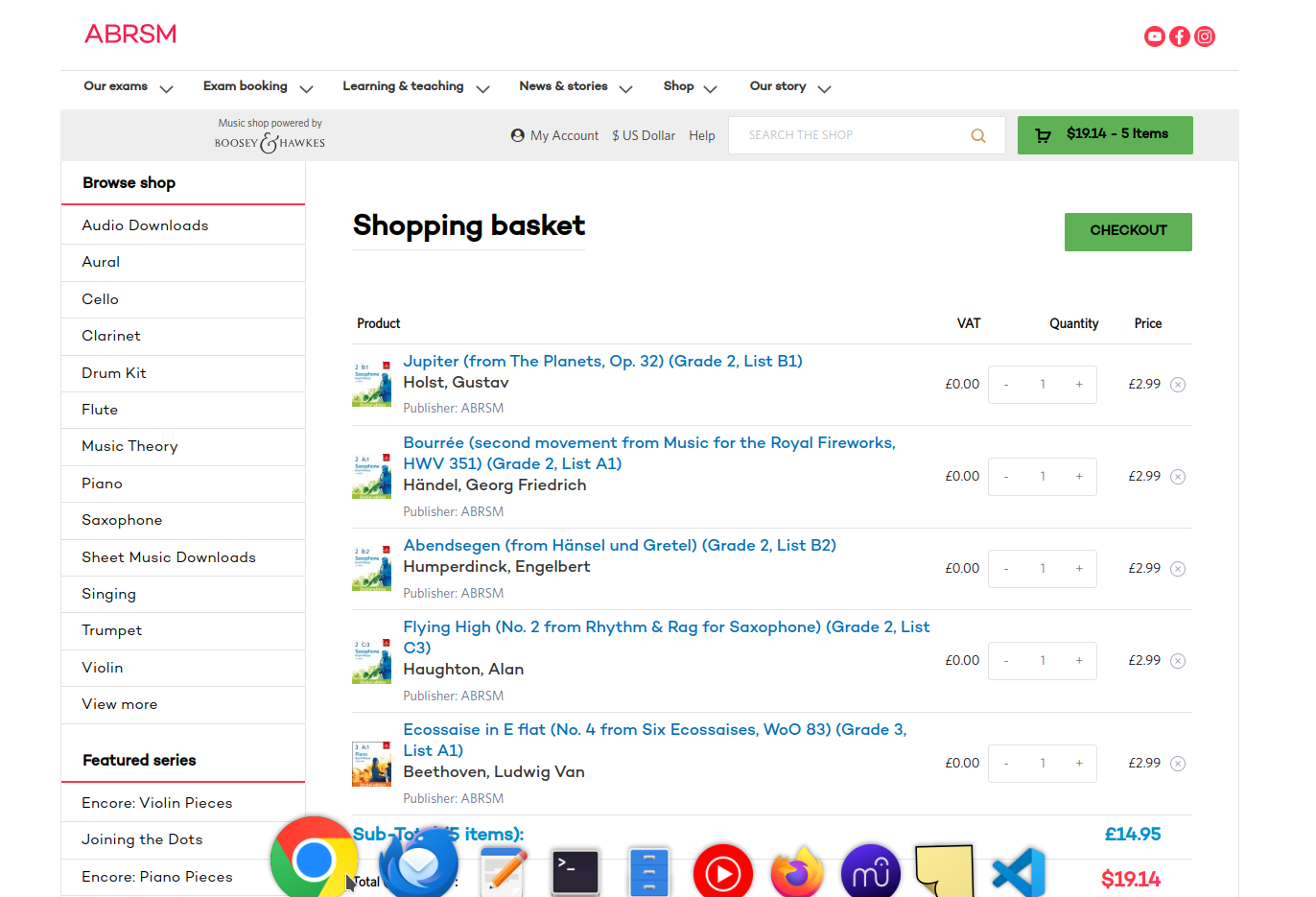
-
Proceed to Checkout
Click "Checkout" to proceed. If you don’t have an account with ABRSM, consider creating one for a smoother experience with future purchases.
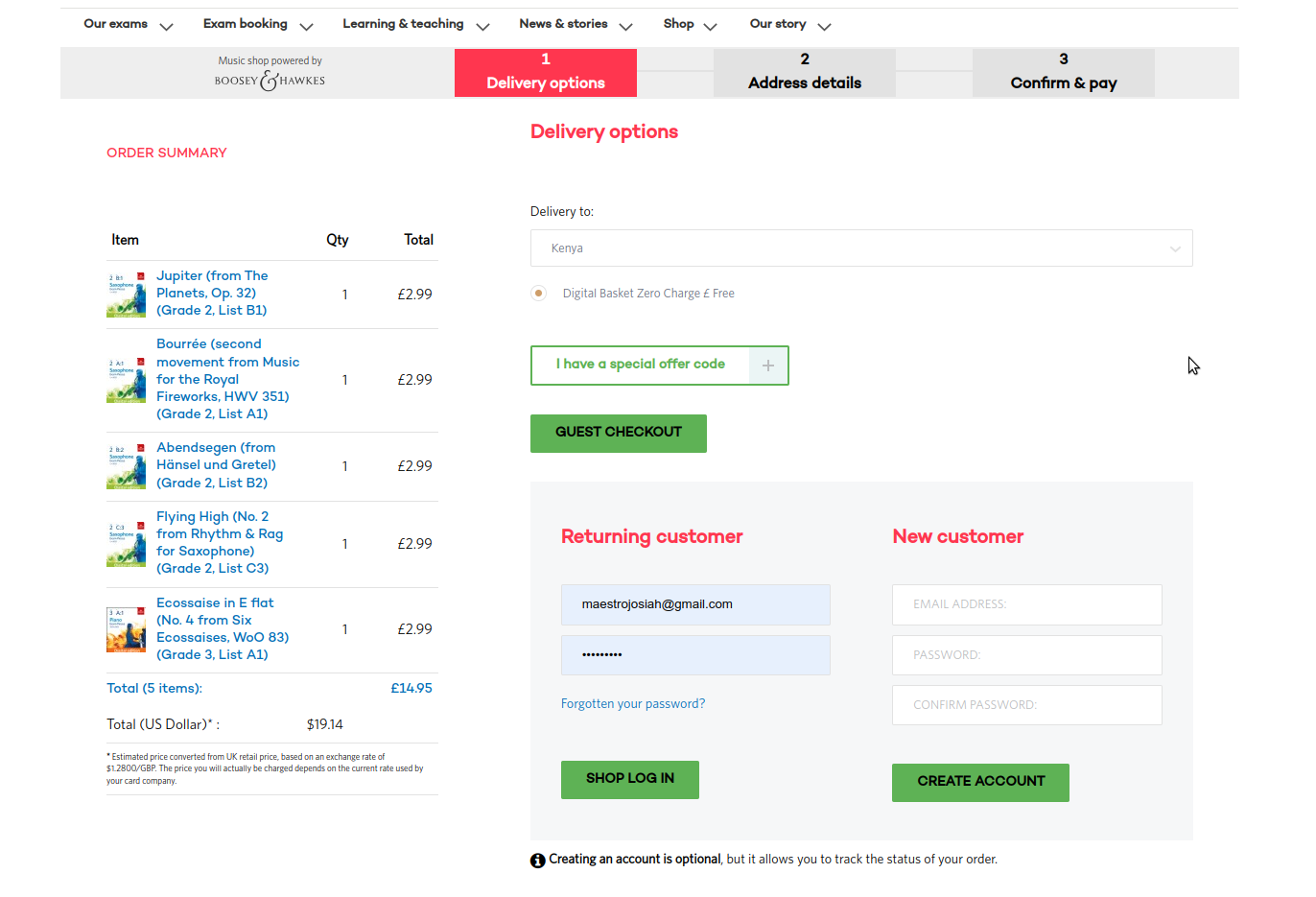
-
Log In and Quick Checkout
After logging in, you may see a "Quick Checkout" option. Click this to streamline the process.
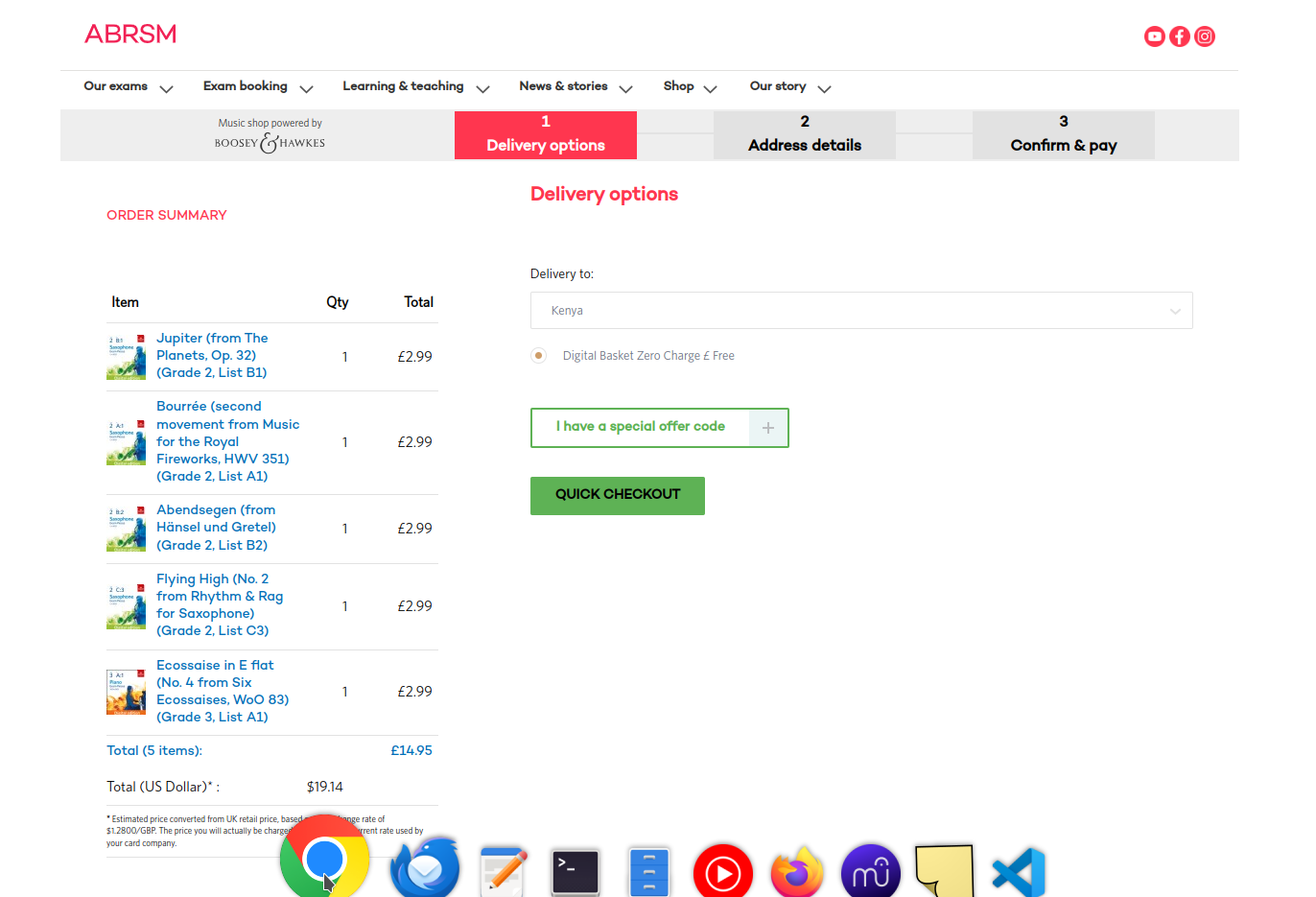
-
Enter Your Address
On the address page, input the required details. Since this is a digital purchase, the pieces will be sent to your email, so the address isn’t critical—use any address you’re comfortable with.
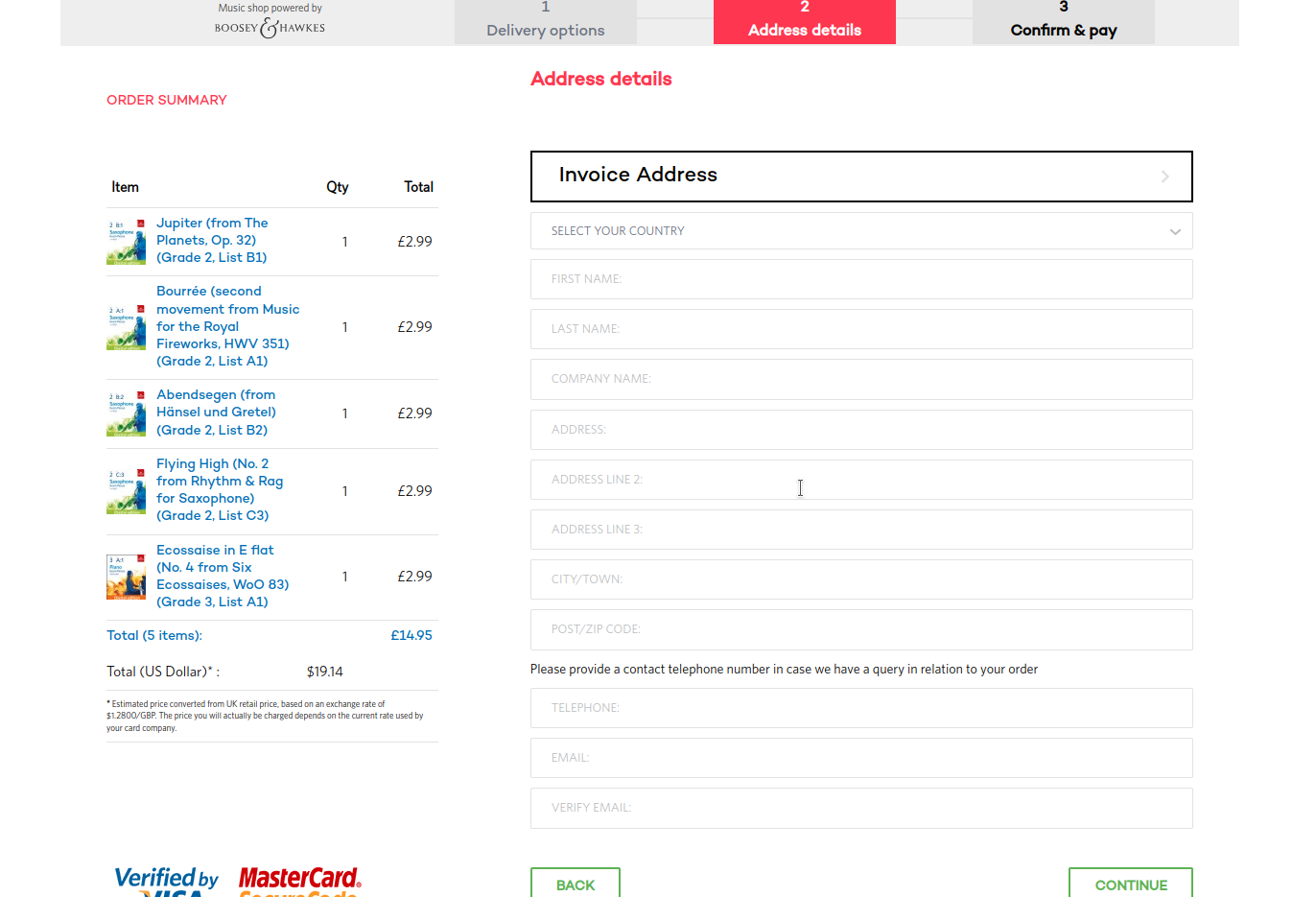
-
Double-Check Your Email
Ensure your email address is correct to avoid losing access to your purchases. -
Secure Payment
On the secure payment page, enter your card details. Leave the "ISSUE NO" field blank unless it’s relevant to your card type.
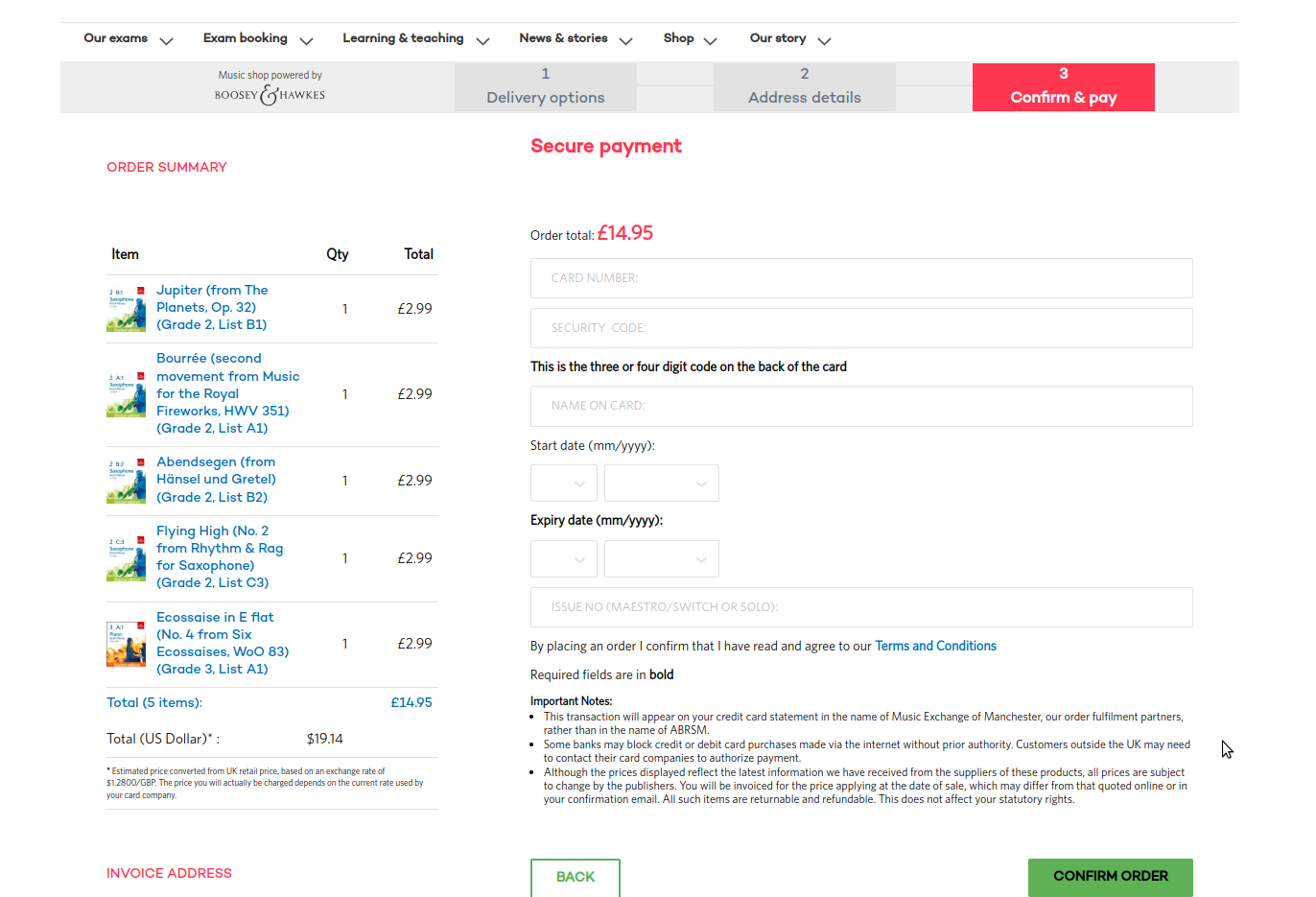
-
Confirm Your Order
Click "Confirm Order" to complete the purchase. -
Bank Authentication
You’ll be redirected to your bank’s authentication page to enter a one-time pin (OTP) sent to your phone or email.
If you encounter any issues here, it might be because your card isn’t activated for online transactions. Contact your bank to resolve this. Their contacts are usually publicly available on Google -
Download Your Music
Once your payment is successful, wait for an email with your digital downloads. This should arrive within 10 minutes. -
Print and Enjoy
After receiving the email, you can download and print your pieces. Now, you’re all set to start practicing!
This process might seem a bit lengthy at first, but once you get the hang of it, purchasing ABRSM digital exam pieces becomes a quick and easy task.
At Cheza Music School, we take care of all processes pertaining purchace of exam pieces. Your teacher will let us know when you are ready for the exam, and we take it on from there.
Call us today for in-home music lessons
Happy practicing!
0 Comments
Categories
|
News |
|
Events |
|
Activity |
Popular Courses

Piano Lessons in Nairobi | Learn Piano At Home Course
We provide piano lessons in Nairobi suitable for children aged 4 and above, as well as adults. Our l...

Guitar Lessons In Nairobi | Learn Guitar At Home Course
Our guitar lessons in Nairobi offer progressive lessons for children from 6 years old and ...

Violin Lessons In Nairobi | Learn Violin At Home Course
We provide violin lessons in Nairobi for kids (6 years and older) and adults. Our lessons cover ever...
Working Hours
Depending on individual teachers since we do homeschooling.
© Copyright 2026Privacy Policy | Developer & SEO Services: Josiah Birai (JoeSEO): 0765 356000




Log in to comment